About CCNA™ certification: CCNA - Cisco Certified Network Associate is an entry level certification and the most popular Cisco certification. Getting CCNA certified ensures that the candidate has enough knowledge to plan, configure, and operate simple routed WAN and switched LAN networks using Cisco products. CCNP - Cisco Certified Networking Professional is the next level of certification offered in the Cisco product implementation track. No pre-qualification is necessary to take CCNA exam. 640-802 is the only exam necessary to pass for obtaining CCNA certification. The exam covers topics on Extending Switched Networks with VLANS, Determining IP Routes, Managing IP traffic with Access Lists and extended Access Lists, Establishing Point-to-Point connections, OSPF, and Establishing Frame Relay Connections. You can also obtain CCNA certification by passing two exam track consisting of CCNA ICND1 (640-822), and CCNA ICND2 (640-816). | |||||||||||||||||||||||||||
Cisco® CCNA Certification Exam Details*: | |||||||||||||||||||||||||||
| |||||||||||||||||||||||||||
| * It is recommended that you verify with the official Web site for current and exact information. ** The current passing score may be different from the one given here. | |||||||||||||||||||||||||||
Sunday, January 25, 2009
About CCNA™ certification:
Monday, January 19, 2009
CISCO Certification Exams Guides
Exam Number:
640-802 CCNA
Associated Certifications:
CCNA
Duration:
90 Minutes
Questions:
(50-60 questions)
Cisco Career Certification exams include the following
test formats:
Multiple-choice single answer
Multiple-choice multiple answer
Drag-and-drop
Fill-in-the-blank
Testlet
Simlet
Simulations
Exam Description:
The 640-802 Cisco Certified Network Associate (CCNA) is the composite exam associated with the Cisco Certified Network Associate certification. Candidates can prepare for this exam by taking the Interconnecting Cisco Networking Devices Part 1 (ICND1) v1.0 and the Interconnecting Cisco Networking Devices Part 2 (ICND2) v1.0 courses. This exam tests a candidate’s knowledge and skills required to install, operate, and troubleshoot a small to medium size enterprise branch network. The topics include connecting to a WAN; implementing network security; network types; network media; routing and switching fundamentals; the TCP/IP and OSI models; IP addressing; WAN technologies; operating and configuring IOS devices; extending switched networks with VLANs; determining IP routes; managing IP traffic with access lists; establishing point-to-point connections; and establishing Frame Relay connections.
Thursday, January 15, 2009
Uninstall Windows Vista, Remove Windows Vista or Delete Vista install
Remove Vista from duel boot system Option 1
Removing Vista from a duel boot system is not a task for the faint hearted, so make sure you do a full back up before trying. as there is a chance of hard drive destruction.
The main reason for this problem is the new boot loader. So follow the next steps after you backup.
- Make double sure you have backed up.
- Now boot of your XP CD
- Boot into recovery console by pressing "R" at the following screen.
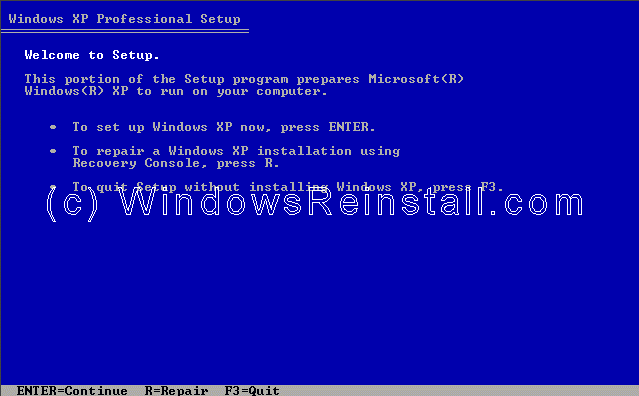
- Type command "FIXBOOT C:" (No speech marks)
- Next type "FIXMBR", read serious warning messages and press "Y" to continue
- Exit and reboot.
- Finally edit Boot.ini and delete line with "Longhorn" or "Vista" on it and delete the folder Vista resides in.
-
Boot your computer in to Windows XP.
-
Ensure you have the Vista DVD in the DVD drive.
-
Go to “Start” and “Run”. Type in “d:\boot\bootsect.exe /nt52 ALL /force” (without quotes, plus replace d: with the drive letter of your Vista DVD).
-
Restart the computer, and you will notice the boot selection menu is gone.
-
Format the partition/drive where you had Vista installed.
-
Remove two files (Boot.BAK & Bootsect.BAK) on your XP root folder (C:)..
And now you have returned your computer to its previous state, without Vista and without the new bootloader.